If you spend a significant amount of time working at a computer, you likely know how important it is to maintain good posture and prevent strain on your neck, shoulders, and back. One simple way to achieve this is by using a monitor arm or monitor stand, which can provide numerous benefits to your health and productivity.
In this article, we’ll explore the reasons why you need to use a monitor arm or monitor stand, and how they can help you work more comfortably and efficiently.
What is a Monitor Arm?
A monitor arm is an adjustable mount that attaches to your desk or wall and holds your computer monitor at a comfortable viewing height and angle. It allows you to easily move your monitor up, down, left, and right, depending on your preferred position and posture.

What is a Monitor stand?
The Monitor Stand is a non-adjustable stand that functions multi-functions such as elevating your use monitor to a comfortable eye-level viewing angle, allowing you to work comfortably for long hours as well as arranging all your devices within your reach. In addition to several features that make it easier for you to use the computer daily.

Benefits of Using a Monitor Arm
- Improved Posture
One of the primary benefits of using a monitor arm is improved posture. When your monitor is positioned at the correct height and angle, you can sit up straight and look directly at the screen without having to crane your neck or tilt your head. This can help prevent neck and shoulder strain, as well as reduce the risk of developing a hunchback posture.
- Increased Comfort
Using a monitor arm can also increase your overall comfort while working. By adjusting the position of your monitor, you can reduce glare and eye strain, which can cause headaches and fatigue. Additionally, you can position your monitor at the ideal distance from your eyes to prevent squinting or leaning forward.
- Enhanced Productivity
A monitor arm can also help enhance your productivity by allowing you to easily switch between tasks and collaborate with others. For example, you can adjust the position of your monitor to share your screen with a coworker or tilt it vertically to read long documents more easily. This can save you time and effort and allow you to work more efficiently.
- More Desk Space
Using a monitor arm can also free up valuable desk space by getting your monitor off the surface of your desk. This can help you stay organized and reduce clutter, making it easier to focus on your work and avoid distractions.
- Better Ergonomics
A monitor arm can help improve your overall ergonomics by allowing you to adjust your monitor to your exact needs. Whether you’re tall or short, left-handed or right-handed, you can customize your monitor position for maximum comfort and efficiency. This can help prevent repetitive strain injuries and other ergonomic-related problems.
- More Features
Another feature of some monitor arms is the ability to rotate your monitor 360 degrees. This allows you to easily switch between landscape and portrait modes, which can be particularly useful for tasks such as editing photos or reading long documents. Some monitor arms also have built-in cable management systems to keep your cables neat and organized, as well as quick-release mechanisms that allow you to easily detach your monitor from the arm if needed. Additionally, many monitor arms are designed with sleek and modern aesthetics, adding a stylish touch to your workspace.
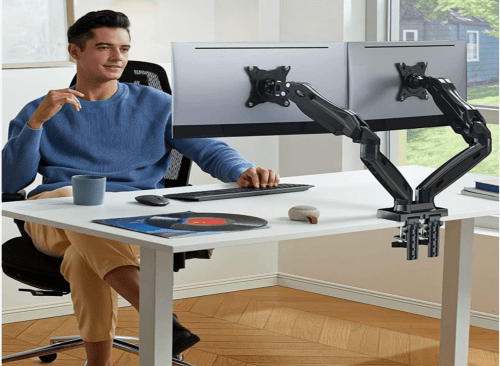
Important Tibs You need to know Before buying a monitor arm:
- Check the weight and size of your monitor: Make sure the monitor arm you choose can support the weight and size of your monitor.
- Consider your workspace: Determine where you want to place the monitor arm and make sure it will fit comfortably in your workspace.
- Decide on the type of mount: Monitor arms can be mounted in several different ways, such as clamp-on, grommet, or freestanding. Choose the type of mount that works best for your workspace and desk.
- Look for adjustability: Choose a monitor arm with adjustable height, tilt, and swivel options to ensure a comfortable viewing experience.
- Check for VESA compatibility: If your monitor has VESA mounting holes on the back, make sure the monitor arm is compatible with VESA standards.
- Consider cable management: Look for a monitor arm with built-in cable management to keep your cables neat and organized.
- Read reviews: Check out customer reviews to learn more about the quality and durability of the monitor arm you are considering.
- By considering these tips, you can choose the right monitor arm to enhance your workspace and improve your ergonomic setup.
Benefits of Using a Monitor stand
Healthy Design:
The Monitor Stand Single 2 Floors is designed to promote healthy posture by elevating your screen to a comfortable eye-level viewing angle. This helps to relieve strain on your neck, shoulders, and spine, ensuring the utmost safety and comfort during prolonged use.
Super Double Organizer:
With this monitor stand, you can save considerable desk space and utilize the shelves to store your accessories. You can easily store your mouse, keyboard, papers, earbuds, notebook, and other essentials beneath the monitor stand, keeping your desk organized and clutter-free.
Fast Charging:
The integrated wireless charger can quickly charge your mobile battery in seconds. Simply place your compatible phone on the designated area and enjoy the benefits of this product. The stand also includes a short internal USB-C cable, making it easy to plug in your laptop and get it charged.
USB Ports:
This monitor stand features four USB ports that can be used to connect various devices such as mobiles, iPads, flash memory, and other accessories. You can set these ports on either the right or left side of the stand to achieve more flexibility.

Important Tibs You need to know Before buying a monitor stand:
- Monitor size and weight: It’s essential to check the size and weight of your monitor before buying a monitor stand. Make sure that the stand is compatible with your monitor’s specifications.
- Ergonomics: Consider the ergonomic design of the monitor stand to ensure that it will help you maintain proper posture and reduce eye, neck, and back strain while working.
- Desk space: Consider the amount of desk space you have available and make sure that the monitor stand you choose fits comfortably on your desk without taking up too much space.
- Additional features: Some monitor stands come with additional features, such as built-in USB ports, wireless charging, or storage shelves. Determine if any of these features would be useful to you.
Finally, the monitor arm and monitor stand are valuable and indispensable tools for anyone who spends a lot of time working on a computer. Because they are an excellent choice for anyone seeking a healthy posture and an organized workplace. In addition to increasing comfort, raising productivity, obtaining more space on the desktop, and enhancing the work environment in general. That is why we are always keen on Office Station to make health and comfort the basis of our choices. Do not hesitate to visit our blog and our pages on social networking sites to see all that is new and distinctive in the world of office supplies.
