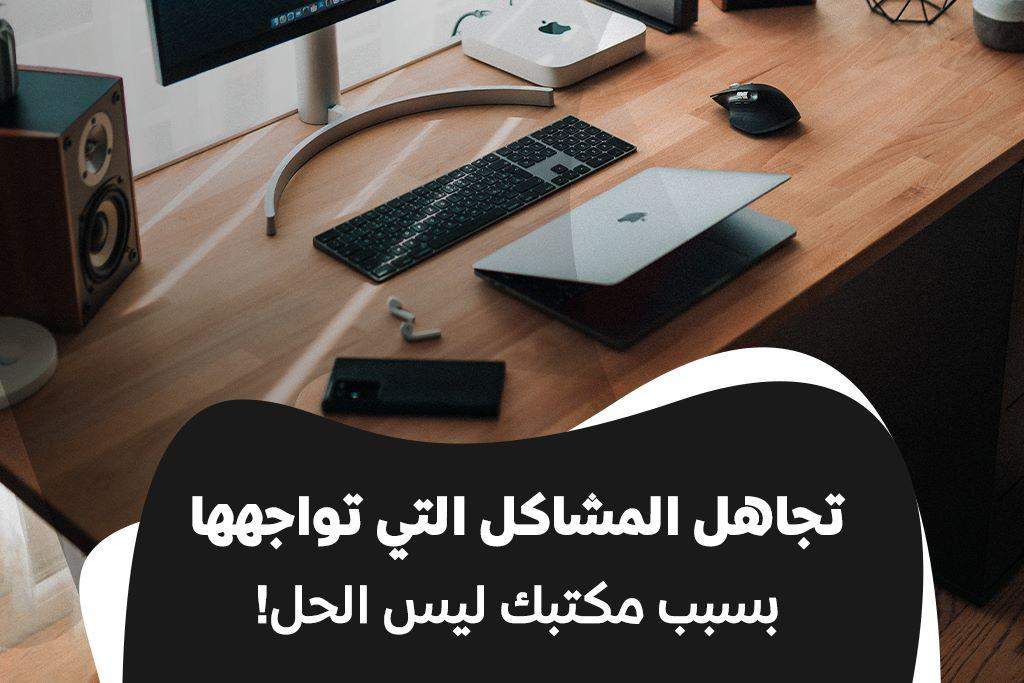In today’s tech-driven world, desk work has become a common part of our daily lives. However, the consequences of neglecting the problems associated with it can be severe. A poorly designed and ergonomically flawed workspace can lead to various health issues and hinder our productivity.
Desk problems encompass a range of issues, including musculoskeletal disorders, eye strain, and fatigue. Spending long hours in uncomfortable positions can result in neck and back pain, repetitive strain injuries, and discomfort in the wrists and shoulders. Additionally, extended screen time can cause eye strain, headaches, and difficulty concentrating.
This article explores the common desk-related problems, the consequences of ignoring them, and offers practical solutions to create an ergonomic workspace.

Understanding Desk Problems
One of the primary issues associated with desk work is poor ergonomics. When our workstations are not properly set up to support our bodies, it can lead to musculoskeletal disorders. Improper alignment of the spine, wrists, and shoulders can result in chronic pain, discomfort, and reduced mobility. Neck and back pain, carpal tunnel syndrome, and tendonitis are among the most prevalent conditions caused by poor ergonomics.
Another common problem is eye strain. Staring at a computer screen for extended periods can cause dryness, blurred vision, and headaches. The constant exposure to artificial light and the strain on the eye muscles can lead to long-term eye problems if not addressed.
Moreover, desk work often involves prolonged periods of sitting, which can have detrimental effects on our overall health. Sedentary behavior has been linked to an increased risk of obesity, heart disease, and other chronic conditions. Lack of movement and physical activity can also lead to decreased energy levels and decreased productivity.
The Consequences of Ignoring Desk Problems
One of the primary consequences of ignoring desk problems is an increased risk of developing musculoskeletal disorders. When we ignore the warning signs of poor ergonomics and continue to work in uncomfortable positions, it puts undue stress on our bodies. Over time, this can lead to chronic pain, decreased mobility, and even permanent damage to our muscles, joints, and tendons. Ignoring these problems may result in prolonged suffering and the need for medical intervention.
Another consequence is the negative impact on productivity and efficiency. Discomfort and pain can significantly hinder our ability to focus and concentrate on tasks.
Furthermore, by disregarding desk problems, we risk exacerbating the issues and prolonging recovery time. What may start as minor discomfort or occasional fatigue can quickly escalate into more severe conditions if left unaddressed. By taking a proactive approach and addressing these problems early on, we can prevent further complications and ensure a healthier and more sustainable work environment.
Addressing Eye Strain and Fatigue
In our digitally driven world, prolonged screen time has become an inevitable part of many people’s lives. However, this constant exposure to screens can lead to eye strain and fatigue. Understanding how to address these issues is crucial for maintaining healthy eyes and optimal productivity.
One effective strategy for reducing eye strain is adjusting lighting conditions. Bright, harsh lighting or excessive glare can put unnecessary strain on our eyes. It is recommended to ensure that your workspace is well-lit with soft, diffused lighting. Avoid placing your monitor directly in front of a window or other sources of intense light. Additionally, consider using curtains or blinds to control the amount of natural light entering the room.
The 20-20-20 rule is another valuable technique for combating eye strain. Every 20 minutes, take a 20-second break to look at an object approximately 20 feet away. This practice helps to relax the eye muscles and reduce the strain caused by staring at a screen for extended periods.
For those who spend significant time working on computers, computer glasses can be beneficial. These glasses are specifically designed to reduce eye strain and filter out harmful blue light emitted by screens. They provide a more comfortable viewing experience and help alleviate the symptoms of digital eye strain.
In addition to these measures, using lubricating eye drops can help relieve dryness and discomfort associated with prolonged screen time. These drops can provide immediate relief and keep your eyes moist and refreshed throughout the day.
Remember, it’s essential to give your eyes regular breaks and practice healthy screen habits. Incorporating short breaks to rest your eyes, blinking frequently to prevent dryness, and adjusting the brightness and contrast of your screen can all contribute to reducing eye strain and fatigue.
Implementing Healthy Habits
While creating an ergonomic workspace is crucial for addressing desk problems, implementing healthy habits goes beyond the physical setup of your workstation. It involves incorporating lifestyle practices that promote overall well-being and counteract the negative effects of desk work. Here are some essential healthy habits to consider:

Balancing desk work with physical activity:
Counteract the sedentary nature of desk work by incorporating regular physical activity into your routine. Take breaks to stretch or walk around, and consider integrating exercise into your daily schedule.
Healthy eating:
Nourish your body with a balanced diet. Avoid relying on unhealthy snacks and processed foods during work hours. Instead, opt for nutrient-rich meals that include fruits, vegetables, whole grains, and lean proteins. Stay hydrated by drinking an adequate amount of water throughout the day.
Mindful breaks and relaxation:
Take intentional breaks from your work to relax and recharge.
Maintaining good posture:
Pay attention to your posture while working. Sit upright, aligning your back, neck, and shoulders properly. Utilize ergonomic supports, such as lumbar cushions or footrests, to maintain a neutral and comfortable posture. Regularly check your alignment throughout the day and make adjustments as needed.
Tips for Remote Workers
Remote work has become increasingly prevalent in today’s digital age, offering flexibility and freedom to individuals around the world. However, working from home or other non-traditional environments presents its own unique challenges. Here are some valuable tips for remote workers to enhance productivity and well-being:

Create a designated workspace:
Set up a dedicated area in your home as your workspace. Having a separate and organized space helps create a mental distinction between work and personal life. Ideally, choose a quiet area with minimal distractions and ensure you have the necessary equipment and resources within reach.
Establish a routine:
Structure your day by following a consistent routine. Start and end work at specific times, take regular breaks, and allocate time for meals, exercise, and personal activities. Having a routine promotes productivity, helps manage time effectively, and maintains work-life balance.
Dress for success:
While remote work allows for a more relaxed dress code, getting dressed as if you were going to the office can positively impact your mindset and productivity. Wearing comfortable yet professional attire can help you feel more focused and motivated.
Set boundaries:
Clearly communicate your availability to family members or roommates to minimize interruptions during work hours. Establish boundaries with colleagues by setting realistic expectations for response times. Avoid overworking and prioritize self-care to prevent burnout.
Stay connected:
Remote work can sometimes feel isolating, so make an effort to stay connected with colleagues. Regularly communicate through virtual meetings, chat platforms, or phone calls. Engage in social interactions, both work-related and informal, to foster a sense of belonging and teamwork.
Optimize technology:
Invest in reliable technology and software that supports your remote work. Ensure a stable internet connection, utilize project management tools, and familiarize yourself with video conferencing platforms. This helps facilitate seamless communication and collaboration with colleagues.
Take advantage of flexibility:
Remote work offers the advantage of flexibility. Leverage this flexibility to create a work schedule that aligns with your most productive hours.
Practice self-discipline:
Working from home requires self-discipline and self-motivation. Set goals, prioritize tasks, and stay focused on your work. Minimize distractions by turning off notifications on non-work-related apps and creating a conducive environment for concentration.
In conclusion, For remote workers, additional challenges may arise, but with proper strategies in place, productivity and well-being can be optimized.
Remember, our well-being directly impacts our ability to perform at our best. So, let’s prioritize our well-being, invest in ergonomic workspaces, and embrace healthy habits to ensure that our desk work contributes to our overall happiness and success. Take the necessary steps today to create a workspace that promotes your health, productivity, and long-term well-being.